Interactive Reports
Many Tradervue reports support drilling down to very specific trade detail, for users on the silver or gold subscription plans.
See the Interactive Reports video.
Detailed Reports
Tradervue detailed reports support clicking on individual bars in reports to drill down further and view the specific trades making up that bar. This is done by adjusting the global trade filter to match the data shown in that particular bar in the report.
For example, if you are looking at the Detailed report, on the Days/Times tab, and you see that your trades from 12:00pm to 1:00pm are not performing as you expect, simply click on the 12:00 bar in the Performance By Hour chart:
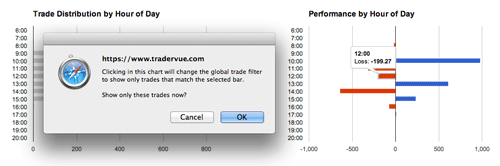
The filter will be adjusted to show you just those trades, and the global filter bar will expand downward and show you the additional filters that are active. You can then review other report charts to get more detail.
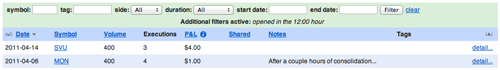
When you click on a bar in a report, the global trade filter is adjusted. This adjustment is additive to the current setting. For example, if you already have the filter set to show just Long trades in January, and you click on the 12:00 bar in the Performance By Hour chart, the new filter will be Long trades in January opened in 12:00 hour.
All reports on the Detailed tab in the Instrument/Price/Volume, Days/Times, Market Behavior, and Liquidity groups support interactive filtering.
Compare Reports
The Compare reports also support drilling down in the same way as the Detailed reports. When you click on an individual bar, the filter used for that compare group is merged with the specific bar's detail that you clicked on. So for example, if you were viewing a Long vs. Short compare report, and you click on the 12:00 hour in the Performance By Hour chart, you would see either long trades in the 12:00 hour, or short trades in the 12:00 hour, depending on which bar you clicked on.
Be aware that the Compare report ignores the global filter - so after drilling into a specific bar, if you go back to the compare report, the new additional filter will be ignored.
All reports on the Compare tab in the Instrument/Price/Volume, Days/Times, Market Behavior, and Liquidity groups support interactive filtering.
Read more about the interactive reports on the Tradervue blog.